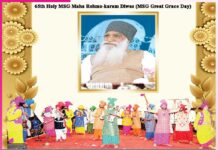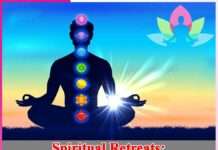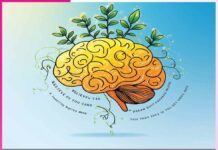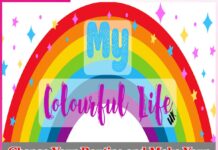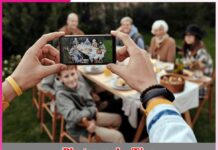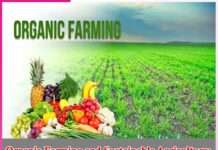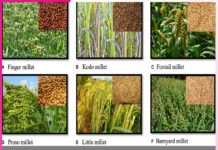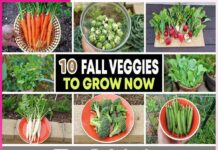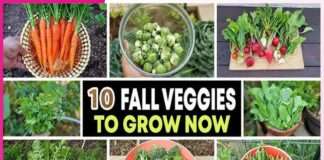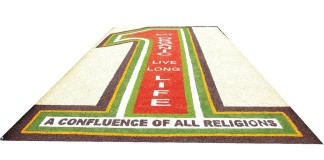How to Recover Data from Memory Card
SD cards are very good for your phone or camera because it stores phone, video and other important information. But if they are not used properly then they can even go useless and also there is a risk of loosing your photos and videos.
So it is better to have some knowledge on how to recover data from memory card.
- If there is any problem then never format the card. First you must try on your own a little to recover photo and video from it.
- Sometimes the card reader may have some problem and if one card reader is not working then try putting another card reader first
- These kinds of card readers are easily available these days, which can read both micro SD and Standard SD cards
- Disk digger, czar and eases free data recovery apps can be downloaded but there is no guarantee that files shall be recovered.
- It normally happens that the file names changes while recovery or they may get corrupted.
- Some free recovery software or app don’t recover files for you. For that you need to purchase the app or software
- After installation of Czar or other app only, put card in the reader. After that click on software or app.
- After some time you will get image recovery option on screen with which you can start photo recovery work.
- By the time file is getting recovered, you will be asked with the option where you wish to save the file
- Always save the files in the hard disk of computer. This process shall take some time.
After that see whether all files are recovered or not.
Follow us on Facebook, Twitter, Google+, LinkedIn and Instagram, YouTube to get more updates related to sachi shiksha Spiritual Magazine, articles.