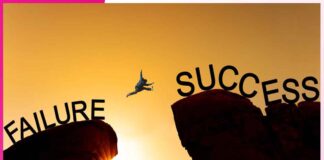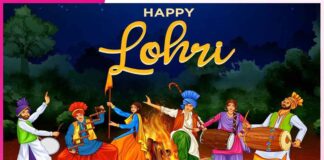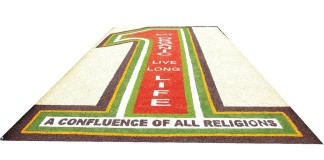Boost Your Wi-Fi
Wi-Fi is one of the most useful and important parts of using a computer, and yet it’s also one of the most frustrating. You may have a room in your home or office that is simply too far from your wireless router. Even the way your home or office is structured could be a factor in poor wireless performance.
If the signals have to bounce around too many corners to reach your wireless devices, that can cause problems. Whether your surfing has slowed to a crawl, your network is plagued by dropped Wi-Fi signals, or you have dead zones that receive no signal at all, or other Wi-Fi issues,
Also Read :-
- 5G and Internet of Things
- Bane of Internet Addiction Growing Globally, India too a Victim
- Science of Bluetooth
- Top Popular Social Media Websites
- Free Education in Germany
Table of Contents
here are a few simple tips that power up the performance of your Wi-Fi:
 Find the Right Spot
Find the Right Spot
Coverage can be improved if you are able to position your wireless router as close to the centre of the building as possible. You can try mounting your router higher up, rather than placing it under the table. Of course, distance and obstructions such as walls and floors aren’t the only things that will reduce wireless speeds. One of the easiest ways to improve your Wi-Fi signal strength is to move your router’s location to take full advantage of its signal strength. Walls, fish tanks, microwaves, even large pets can obstruct the signal, so it’s important to carefully consider your options and test different placements.
Get Rid of Interference
Other routers aren’t the only thing that can cause interference. Cordless phones, microwaves, and other appliances can muck with your signal as well. Cordless phones, baby monitors, and wireless speaker sets can all operate at 2.4 GHz and mess with your Wi-Fi signal if your router operates in that range. You can try moving your router further away from interfering appliances.
Conflicting Channels
All Wi-Fi signals run on a set band of frequencies, and within that range there are a set of channels to prevent devices close together from using the exact same frequencies. These channels are easily changed in the router settings and are an easy way to avoid conflicts and boost your signal strength. Moving the router away from other 2.4GHz devices should help as well.
Try Some DIY
Some metals reflect Wi-Fi signals, disrupting the path of a wireless network using an omnidirectional antennas. You can harness that same property to focus the signal from an omni-directional antenna to aim it towards your computer or couch. You can also use tin foil to extend your router’s range. You can’t increase the power output on most wireless routers, but you can use what you have more efficiently.
Use Repeaters
A single router may not be powerful enough to cover your entire house. In that case, you’ll need to employ a second router as an access point to extend the network’s range. If you have a spare router handy, you’re set. If you don’t want to pay for another piece of hardware, you can actually turn an old wireless router into an extender with the DD-WRT firmware. Then, station the access point as far away from the main router as you can, wherever the Wi-Fi signal is the weakest.
Update the Firmware
Perhaps the easiest way to improve your router’s performance is by ensuring that its firmware and driver are up to date. Check the device manufacturer’s website regularly for these updates to keep your router in peak operating condition.
Improve Security
Even if your router has a password, it can be really easy to hack. There are easy ways to find out if someone is stealing your Wi-Fi, but the best thing to do is just lock them out with better security.
Control Bandwidth-eating Applications
Some applications like video chats, online games, torrents files, may be hogging bandwidth and making the internet slower for everyone else. You can prioritize certain applications over others so the most important applications get the bandwidth they deserve. And disable the applications you rarely use.









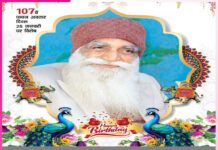

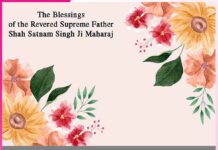






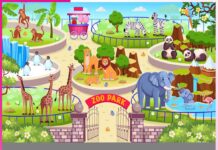








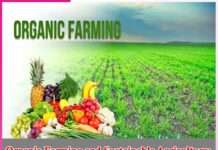
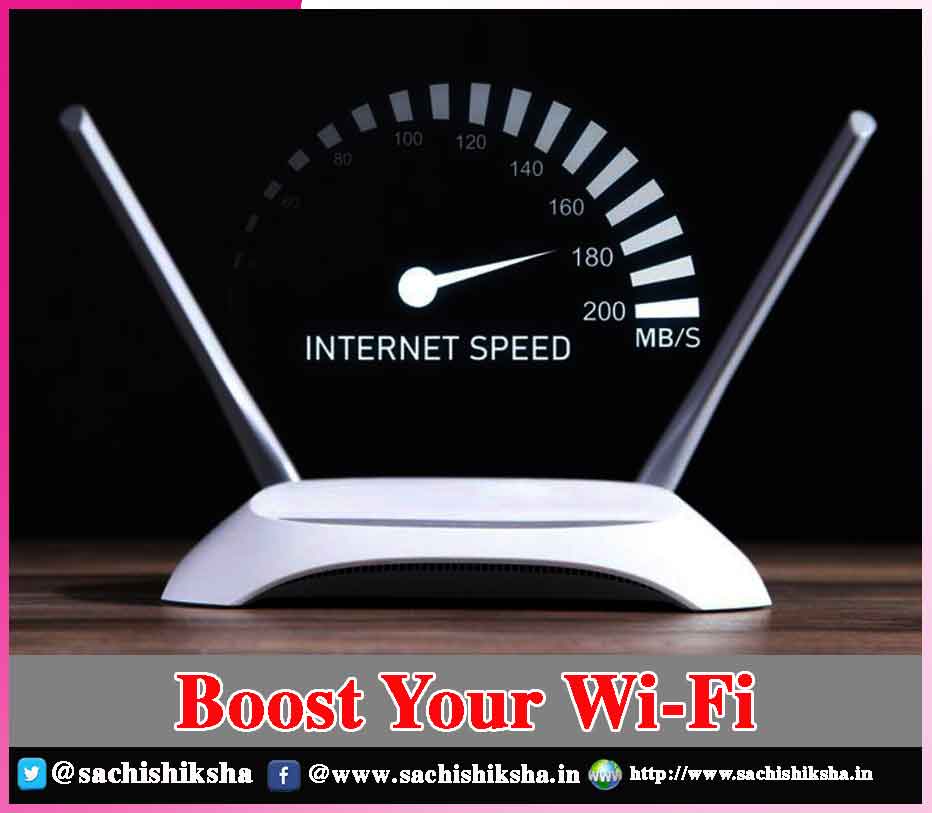
 Find the Right Spot
Find the Right Spot